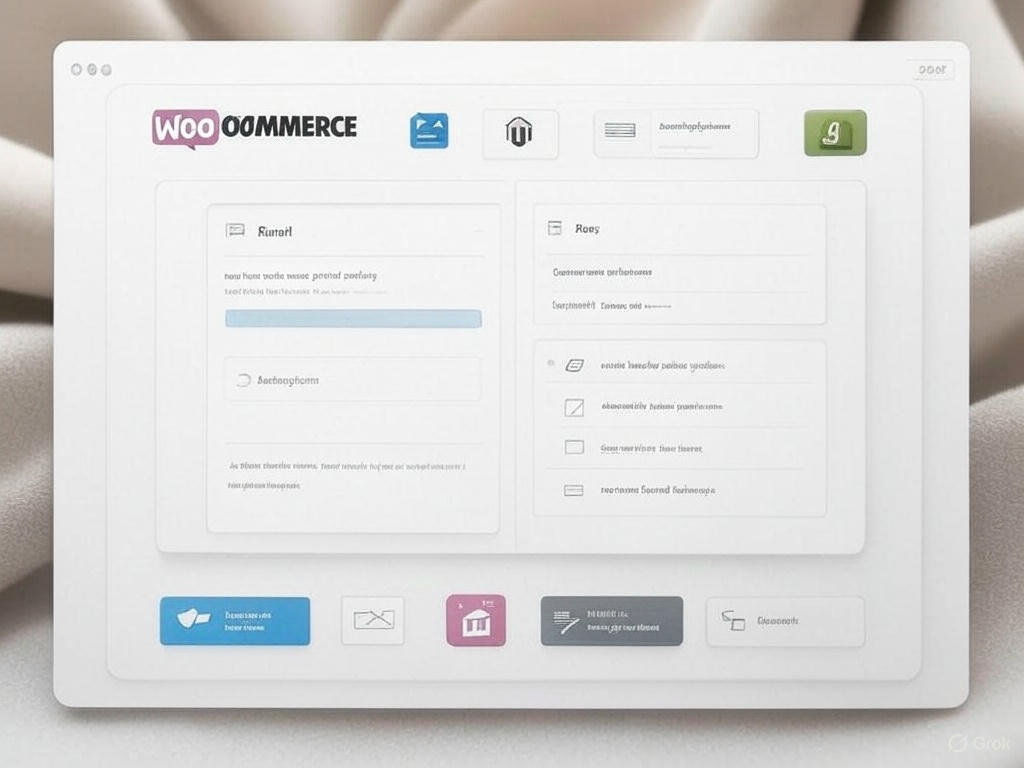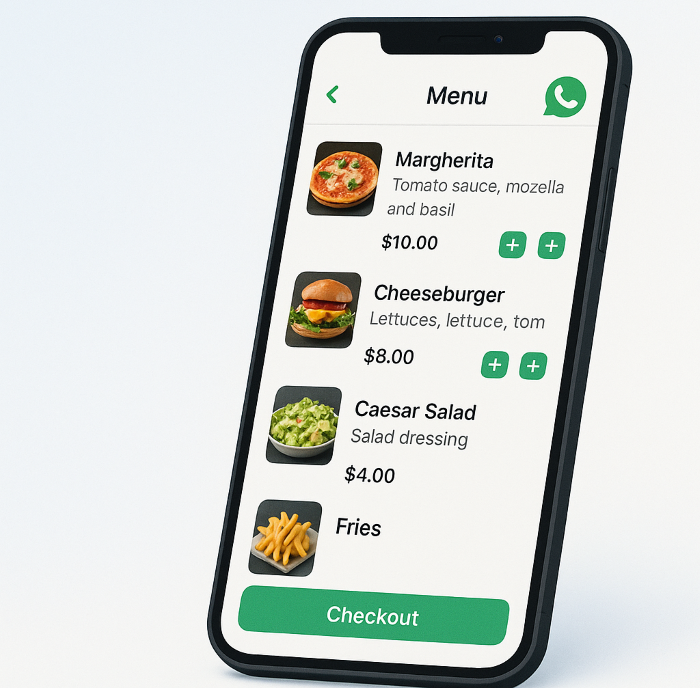Streamlining Order Management with Admin Email Notifications
In today’s fast-paced e-commerce environment, efficient order management is critical to ensuring customer satisfaction and operational success. One key feature that empowers administrators to stay on top of incoming orders is the admin email notification system. This system automatically alerts admins whenever an order is placed, enabling them to verify, approve, or reject it promptly. In this article, we’ll explore how this functionality works, its benefits, and why it’s a game-changer for businesses.
How Admin Email Notifications Work
When a customer places an order on an e-commerce platform, the system triggers an automated email to the designated admin or team. This email typically includes essential details about the order, such as:
Order ID: A unique identifier for tracking.
Customer Information: Name, email, and shipping details.
Order Details: Products purchased, quantities, and total cost.
Order Status: Pending verification, awaiting approval, or other relevant status.
Upon receiving the email, the admin can log into the platform to review the order. Based on their verification process—such as checking stock availability, payment status, or customer authenticity—they can either approve the order to proceed with fulfillment or reject it if issues arise (e.g., fraudulent activity or out-of-stock items). Some systems even allow admins to take action directly from the email through secure links or buttons.
Benefits of Admin Email Notifications
1. Real-Time Awareness
Email notifications ensure that admins are instantly informed of new orders, reducing delays in processing. This real-time awareness is especially valuable for businesses with high order volumes or time-sensitive products.
2. Enhanced Order Verification
By providing all necessary order details in the email, admins can quickly assess whether an order meets the required criteria. This streamlines the verification process and minimizes errors.
3. Improved Accountability
With email notifications, there’s a clear record of when an order was received and reviewed. This helps maintain accountability within the team and ensures no order slips through the cracks.
4. Fraud Prevention
The ability to review and approve or reject orders allows admins to flag suspicious activities, such as unusual payment methods or mismatched billing and shipping addresses, protecting the business from potential fraud.
5. Customizable Workflows
Many platforms allow businesses to customize notification settings. For example, admins can choose to receive notifications only for specific order types (e.g., high-value orders) or route emails to different team members based on their roles.
Why This Feature Matters
The admin email notification system bridges the gap between order placement and fulfillment, ensuring that businesses maintain control over their operations. For small businesses with limited staff, this automation reduces manual oversight, while larger enterprises benefit from the scalability and structure it provides. By enabling quick decision-making, businesses can enhance customer trust through timely order processing and clear communication.
Best Practices for Implementing Admin Email Notifications
To maximize the effectiveness of this feature, consider the following tips:
Use Clear Subject Lines: Ensure the email subject clearly indicates a new order (e.g., “New Order #1234 Awaiting Verification”).
Include Actionable Links: Provide secure links to the admin dashboard for quick access to order details.
Optimize for Mobile: Admins should be able to review and act on notifications from mobile devices.
Set Up Filters: Use email filters to prioritize order-related notifications and avoid inbox clutter.
Monitor Response Times: Track how quickly orders are verified to identify bottlenecks in the process.
Conclusion
Admin email notifications for order verification are a simple yet powerful tool for e-commerce businesses. By automating the alert process and providing actionable insights, this feature empowers admins to manage orders efficiently, reduce errors, and enhance customer satisfaction. Whether you’re running a small online store or a large enterprise, integrating this system into your workflow can save time, improve security, and keep your operations running smoothly.
Ready to streamline your order management? Ensure your e-commerce platform supports robust admin email notifications and start reaping the benefits today!