To configure “Buy it later for WooCommerce” plugin, please navigate to WooCommerce > Settings > Buy it Later (tab). After that follow the bellow instructions.
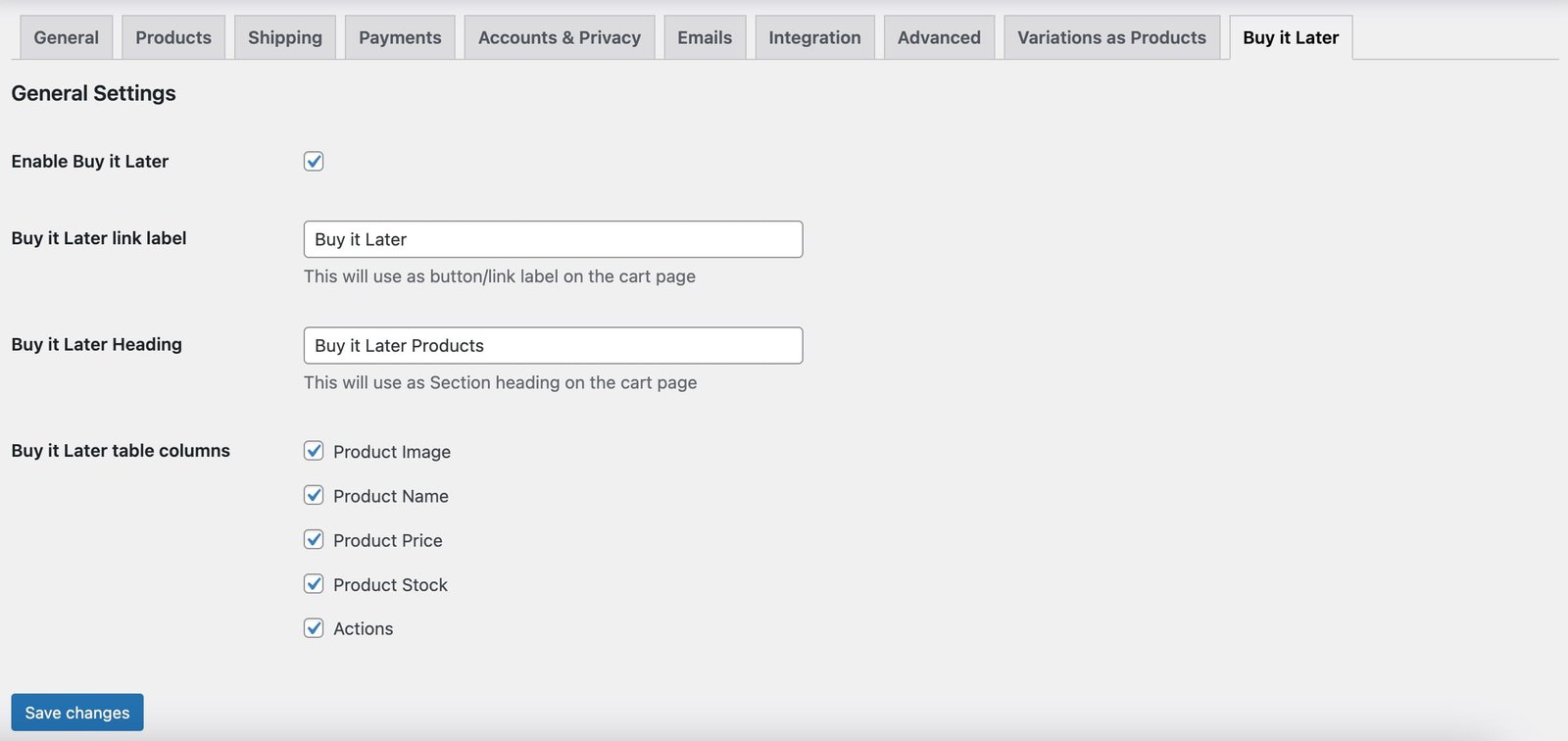
- Enable Buy it Later: Ticking this checkbox will enable the Buy it later feature on your WooCommerce store.
- Buy it Later link label: Give your desired name to the ‘Buy it Later’ button / link.
- Buy it Later Heading: Give your desired name to the ‘Buy it Later’ section name in the cart page.
- Buy it Later table columns: Select the columns to the Buy it later list table in the cart page.
