Following steps will explain you on how to display the Share on WhatsApp button for the products.
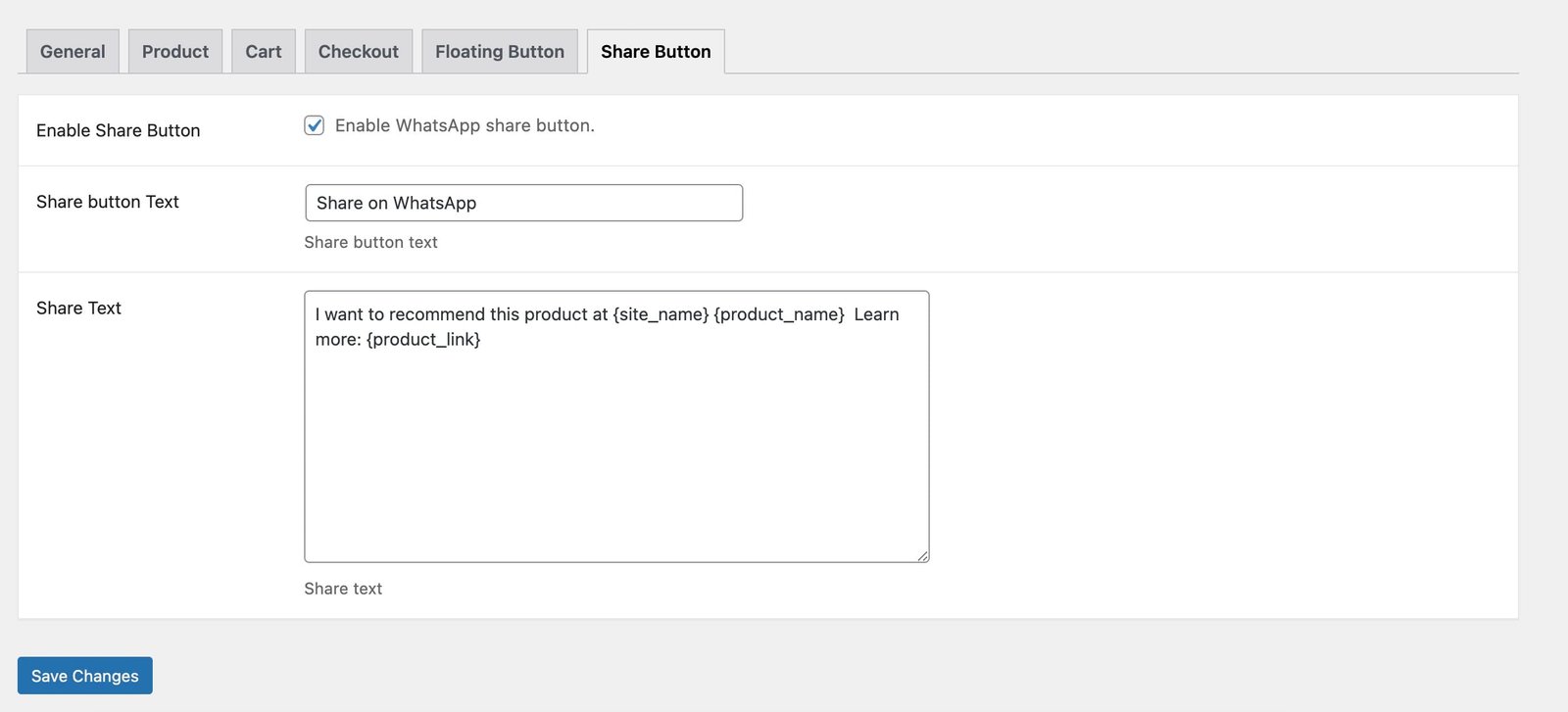
- Enable Share Button: Enable this checkbox to show “Share on WhatsApp” button for the products.
- Share button Text: You can customise the button text by inputing your desired text here.
- Share Text: Enter the text that will be shared on WhatsApp when the customer click on this ‘Share on WhatsApp’ button.
