What is it
Do you want to set minimum and maximum limits on order totals (price) and product quantities that customers can purchase? Then this plugin is perfect for you. The Min and Max Order Total, Quantity for WooCommerce plugin allows you to define specific ranges for cart totals and product quantities. With just a few clicks, store admins can restrict purchases that do not meet the set minimum and maximum conditions. This ensures that customers can only proceed to checkout once they comply with these specified limits.
How it works
To get started, simply follow the installation instructions and activate the plugin. After installation, navigate to WP Admin Dashboard > WooCommerce > Settings > Min Max to configure your settings. No coding is required. In the Admin Settings, you can easily set the order total (price) and product quantity limits.
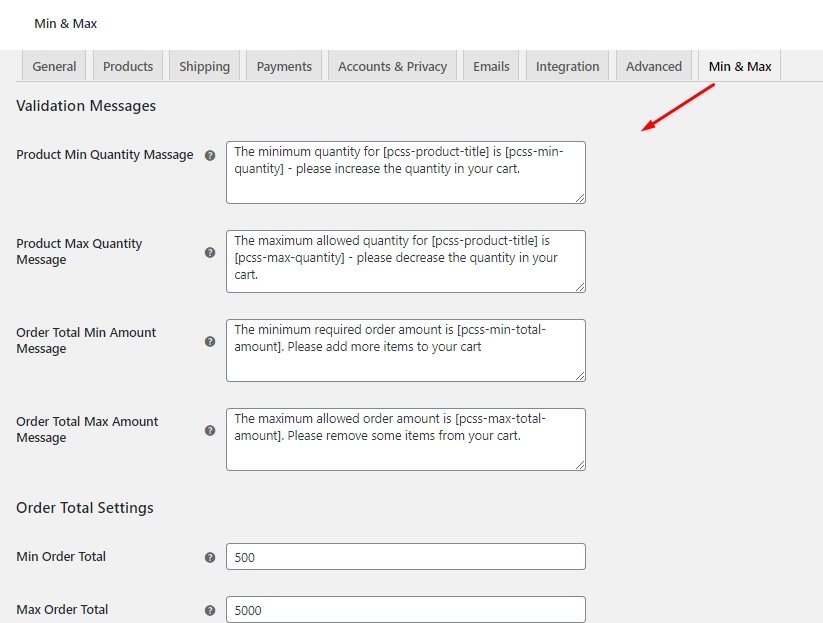
Admin Settings
Order Total(Price)
- Product Min Quantity Message: Enter a custom message to be displayed to customers when the minimum product quantity is not met.
- Product Max Quantity Message: Enter a custom message to be displayed to customers when the maximum product quantity is exceeded.
- Order Total Min Amount Message: Enter a custom message to be displayed to customers when the minimum order total is not met.
- Order Total Max Amount Message: Enter a custom message to be displayed to customers when the maximum order total is exceeded.
- Order Total Settings:
- Min Order Total: Enter the desired minimum order total.
- Max Order Total: Enter the desired maximum order total.
