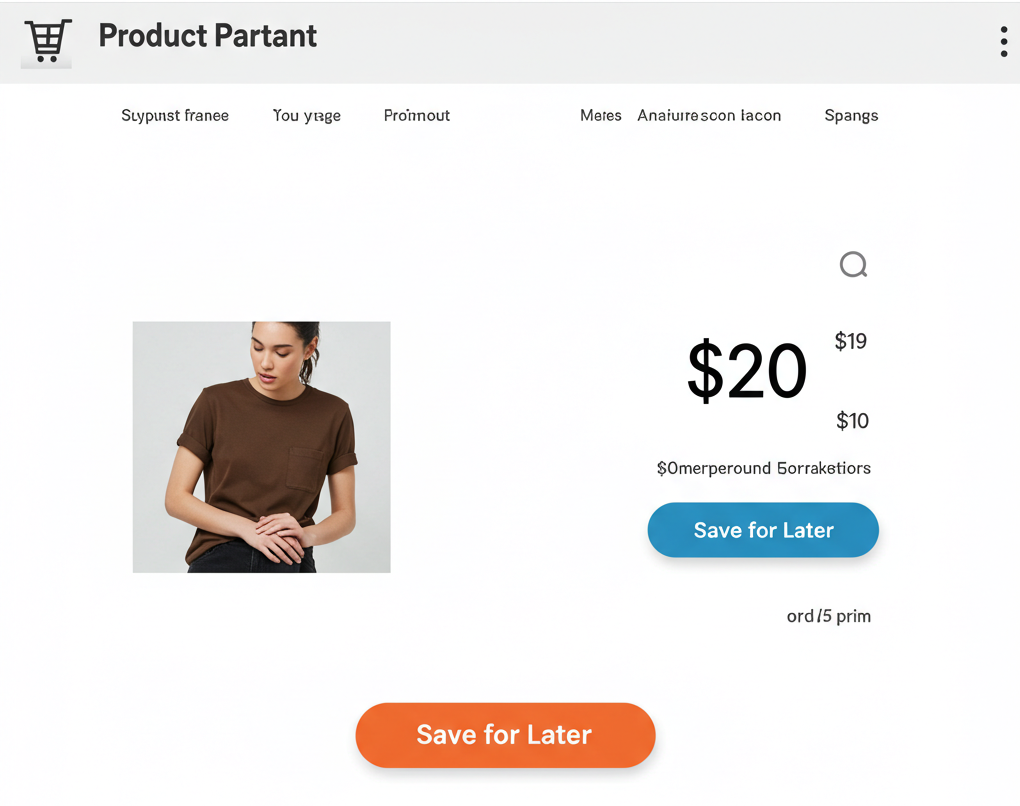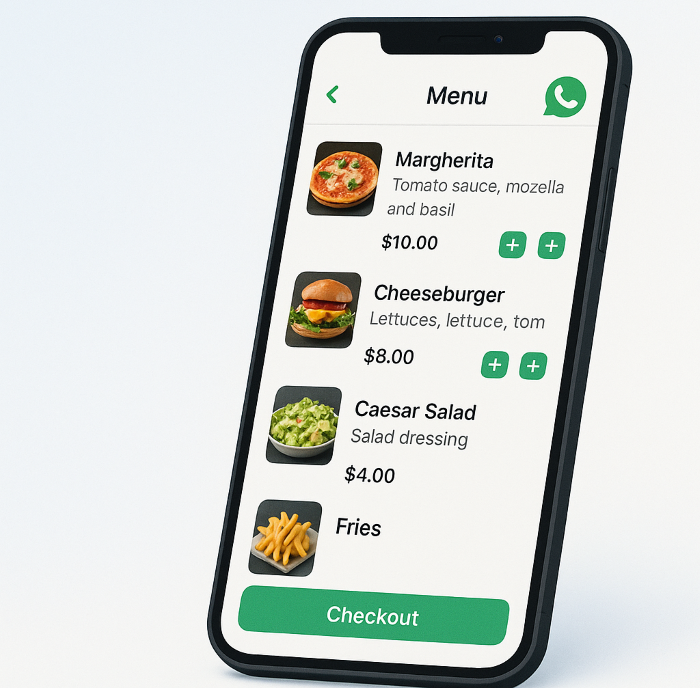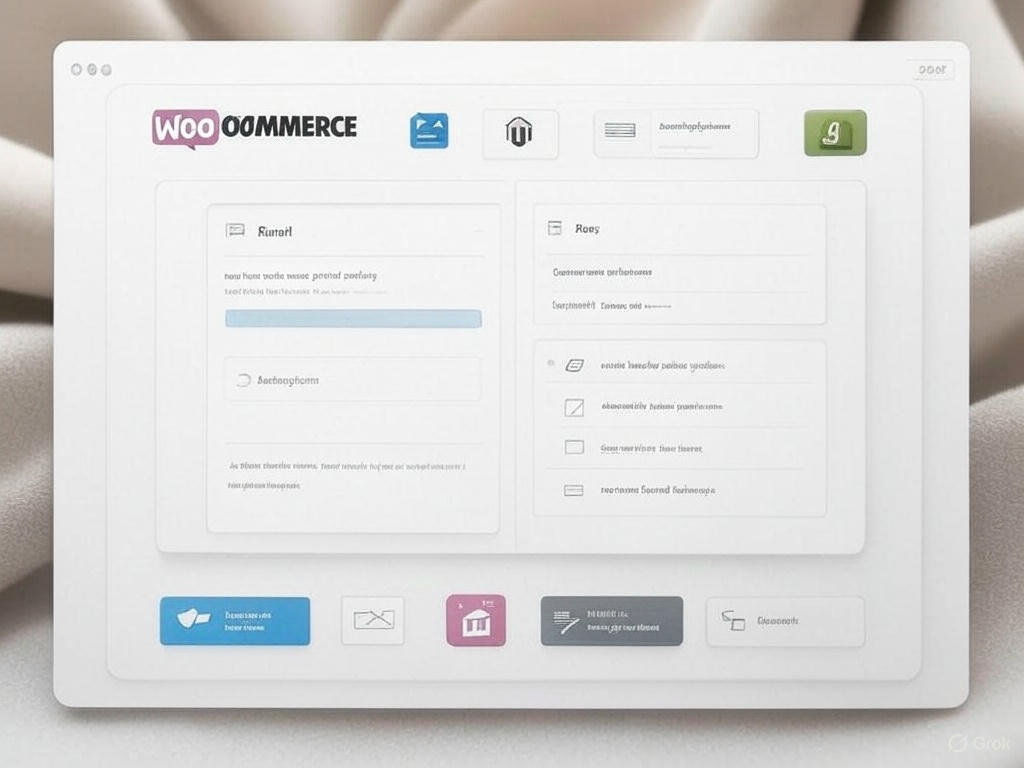Save for Later: A Must-Have Feature for Your WooCommerce Store
In the fast-paced world of e-commerce, capturing customer attention is crucial. Online shoppers often browse products, get distracted, and forget to return to their carts. This is where the “Save for Later” feature comes in handy.
What is the “Save for Later” feature?
The “Save for Later” feature allows customers to temporarily save products they are interested in without adding them to their cart. This gives them the flexibility to continue browsing or come back later to complete their purchase.
Why is the “Save for Later” feature important?
The “Save for Later” feature offers several benefits for both customers and businesses:
- Increased Sales: Customers are more likely to return and purchase items they have saved for later.
- Improved User Experience: The feature provides a convenient way for customers to organize their shopping and revisit items of interest.
- Reduced Cart Abandonment: By saving items for later, customers are less likely to forget about them and abandon their carts.
- Valuable Customer Insights: The “Save for Later” feature provides businesses with valuable data about customer preferences and shopping behavior.
How to implement the “Save for Later” feature in WooCommerce
There are several ways to implement the “Save for Later” feature in your WooCommerce store:
- Plugins: Several plugins are available in the WordPress repository that offer “Save for Later” functionality. These plugins are easy to install and configure and often include additional features such as wishlist functionality.
- Custom Development: You can also have a custom “Save for Later” feature developed for your WooCommerce store. This gives you more flexibility in terms of design and functionality.
Best practices for using the “Save for Later” feature
- Promote the feature: Make sure your customers are aware of the “Save for Later” feature. You can promote it on your website, in email newsletters, and on social media.
- Provide clear instructions: Make it easy for customers to save items for later. You can add a “Save for Later” button to your product pages and cart pages.
- Use the data: Analyze the data collected by the “Save for Later” feature to gain insights into customer preferences and improve your marketing efforts.
Conclusion
The “Save for Later” feature is a valuable tool for any WooCommerce store. By implementing this feature, you can improve the customer experience, reduce cart abandonment, and increase sales.