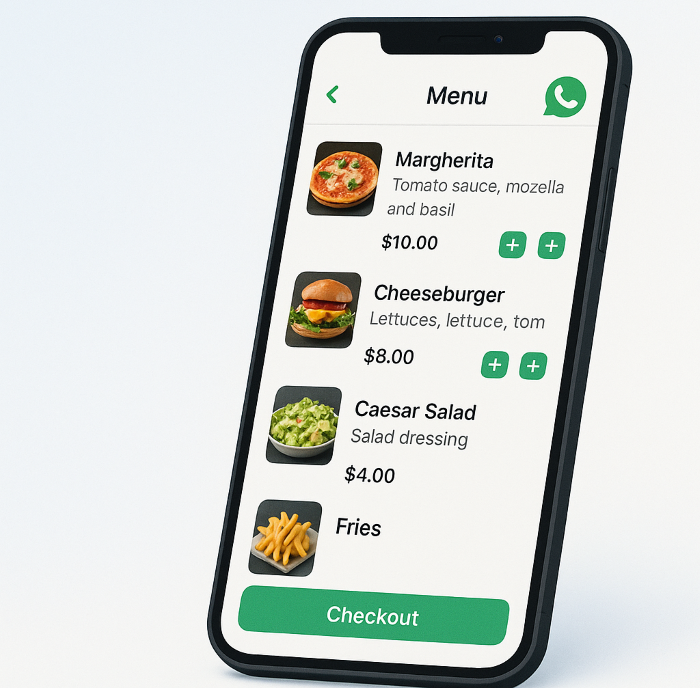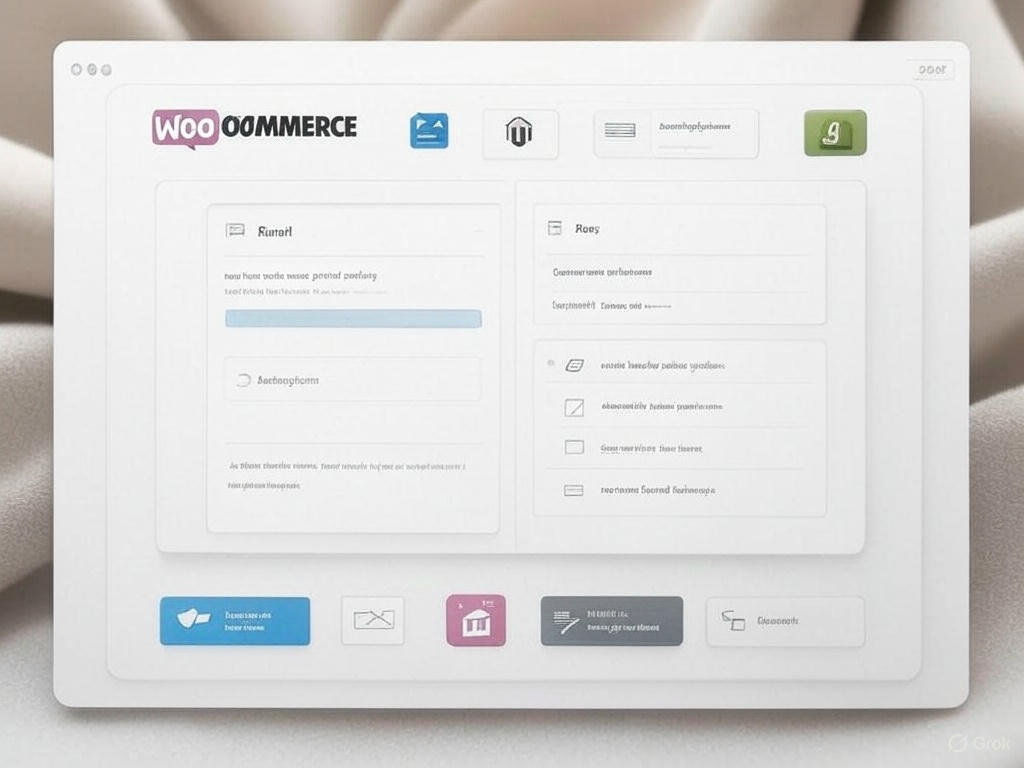Managing your online store isn’t just about making more sales — it’s about making the right sales. With WooCommerce Min & Max Quantity tools, you can take control of how much your customers order, maintain profit margins, and deliver a seamless shopping experience.
In this blog post, we’ll explore how setting cart total and product quantity limits can help you streamline operations, improve inventory management, and enhance the checkout experience.
Set Limits on Cart Total for Better Checkout Control
Every store has its ideal order value — too low, and you’re losing profit on shipping and fulfillment; too high, and it may raise inventory or fraud concerns. With WooCommerce Min Max Quantities, you can set minimum and maximum cart total limits to control order sizes effectively.
Whether you want to enforce a $50 minimum spend or cap orders at $500 to manage stock, this functionality ensures that every transaction aligns with your business strategy. It’s perfect for wholesale businesses, food delivery services, or shops offering limited-edition items.
Control Product Quantity with Smart Restrictions
Over-ordering or under-ordering of specific products can disrupt your inventory planning. This plugin helps you set per-product quantity limits, ensuring that customers don’t order too few or too many of a particular item.
This is especially useful for:
Limiting high-demand or scarce inventory
Setting fixed product packs (e.g., only sold in multiples of 3)
Avoiding small, unprofitable orders
Encouraging bulk purchases
By setting quantity rules, you gain full control over your product flow and avoid unnecessary shipping and returns complications.
Enhance Order Management and Streamline Checkout
By implementing cart and quantity limits, you’re not only protecting your margins but also simplifying order processing. When every order follows preset rules, your fulfillment process becomes faster and more predictable — reducing errors and improving customer satisfaction.
Setting up a WooCommerce minimum and maximum order system not only helps you control sales but also improves your inventory and fulfillment process. With the right plugin, enforcing quantity and value limits becomes seamless.
With WooCommerce Min Max Quantities, customers receive real-time messages when their cart doesn’t meet the rules, guiding them toward a smooth checkout. This reduces confusion, abandoned carts, and support tickets.
Why Use a Min & Max Quantities Plugin?
Customize cart rules based on total value or item count
Apply rules globally or to individual products/categories
Show clear messages when limits aren’t met
Reduce order errors and returns
Boost operational efficiency
Final Thoughts
Using a Min and Max Quantities plugin for WooCommerce gives you the flexibility to tailor your sales process while improving overall order quality. Whether you’re a wholesaler, a local delivery service, or an eCommerce brand looking to refine your strategy, setting these rules is a smart move.