See how ‘Buy it Later for WooCommerce’ plugin function.
Once this plugin is installed and activated, a “Buy it Later” button will appear below each product title on the cart page. Customers can click this button to save the product to their personal “Buy it Later” list for future purchase.
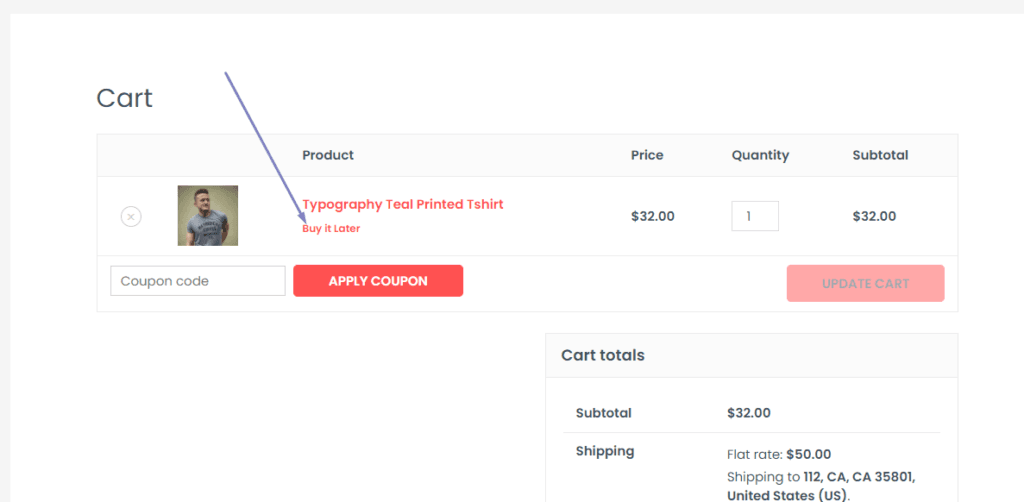
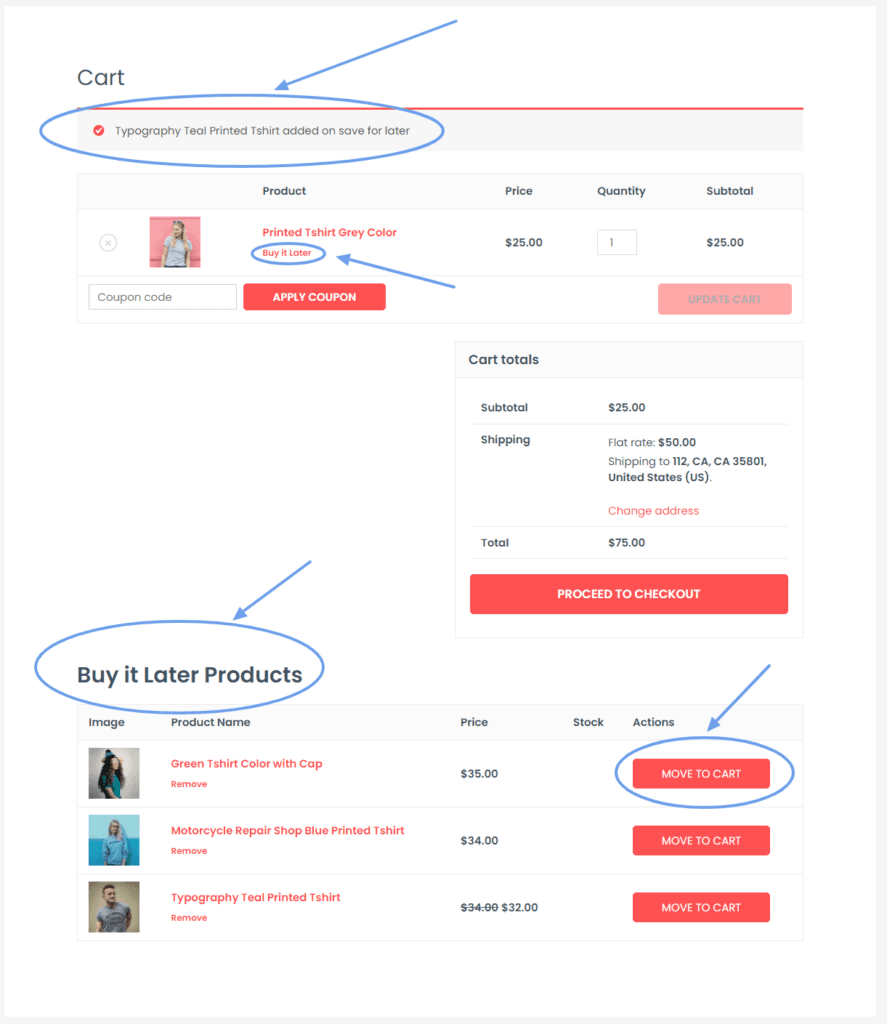
“Buy it Later” products will be displayed at the bottom of the cart page. Customers can easily move these products back to their shopping cart by clicking the “Move to Cart” button.
The “Buy it Later” list will be available to customers on their My Account page. From there, customers can easily move products to their cart.
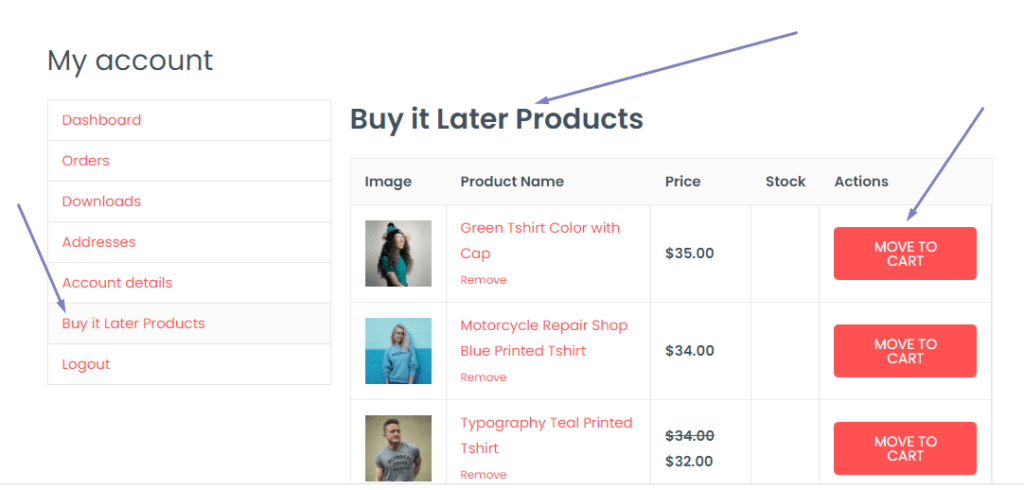
Have a look at the advantages of having Buy it Later feature on your WooCommerce store.

Users don’t need to search for products they couldn’t purchase last time. This saves your customers time and ensures a smooth online shopping experience.

Allowing customers to purchase their favorite products later can significantly reduce cart abandonment rates. On average, cart abandonment rates range between 40% to 70%.
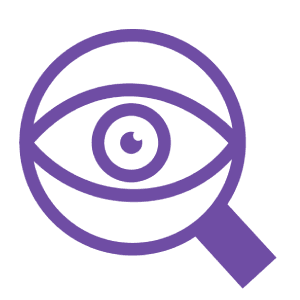
The store admin can get an insight on the products in each user’s Buy Later list.

If you encounter any issues with this plugin, please contact our Support team for assistance. If you are not satisfied, we offer a 100% money-back guarantee. Simply request a refund within 30 days of purchase, and we will refund your full amount.