See how ‘Checkout on WhatsApp for WooCommerce’ plugin function.
When you activate the Add to WhatsApp Cart option, your customers will see Add to WhatsApp Cart button instead of the add to cart button in shop / category page. Clicking on this button will add that particular product to the WhatsApp Cart.
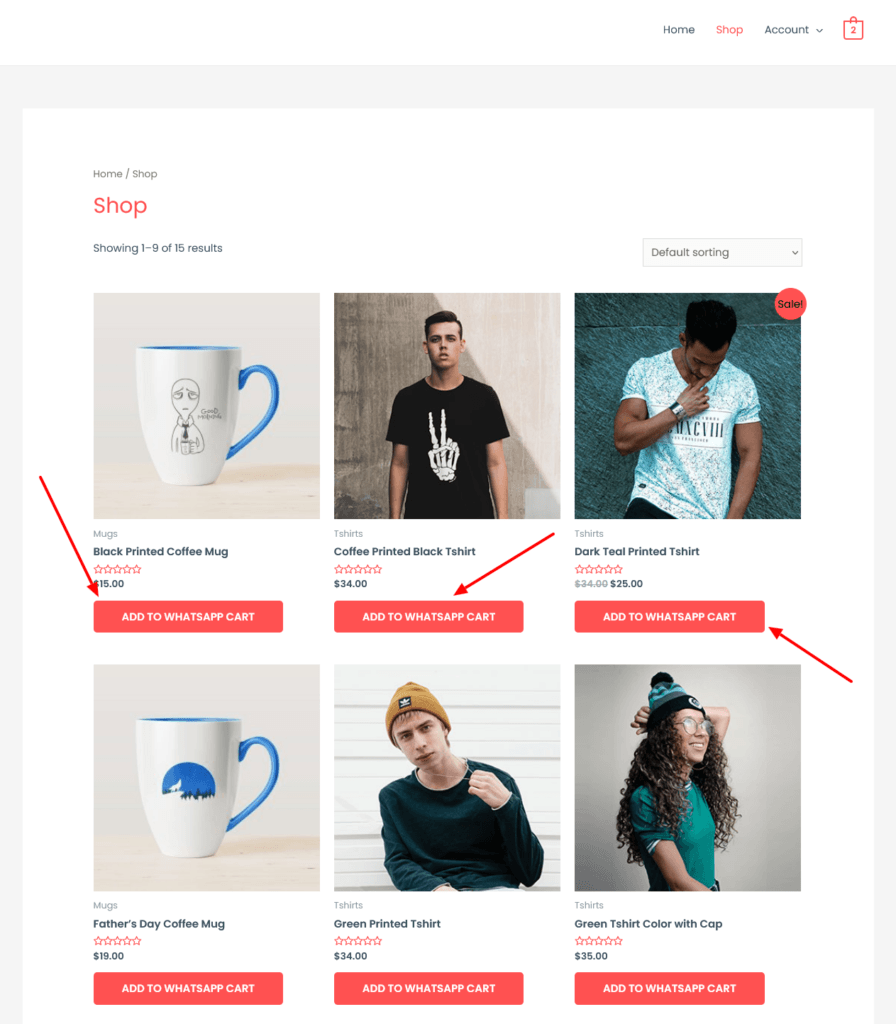
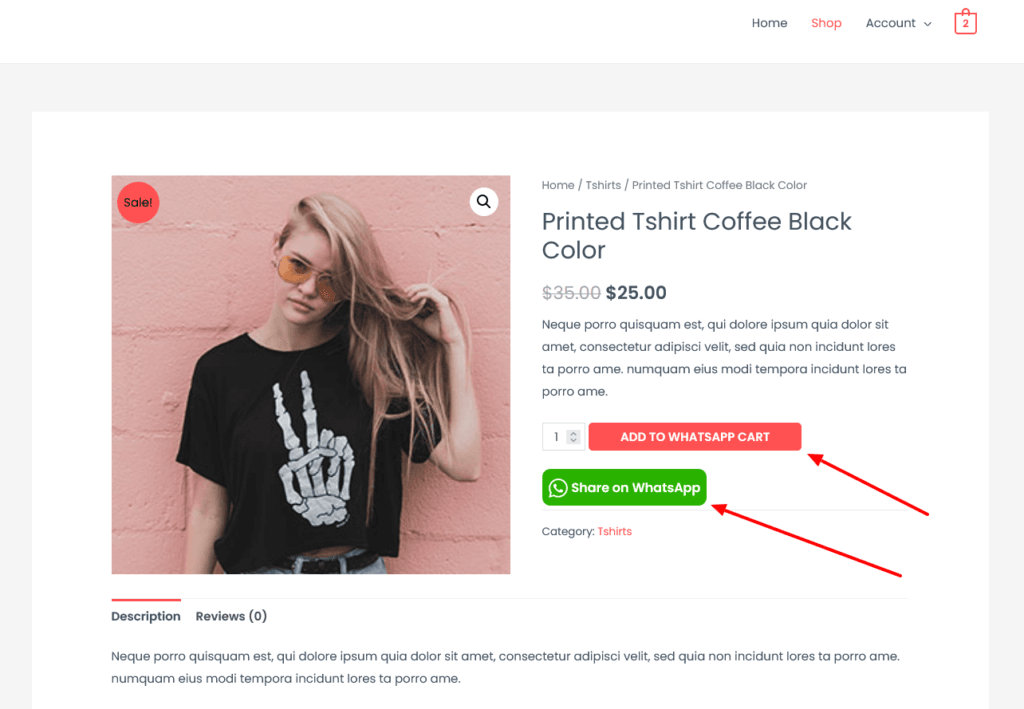
Your customers can also add the products to WhatsApp cart by clicking on Add to WhatsApp Cart button on the single product page. In addition to that, there is also another button called Share on WhatsApp. By clicking on this buttons, your customers can share about that product to their friends and family on WhatsApp.
If you disable the Checkout page from the plugin settings, then on the Cart page you will see Buy on WhatsApp button instead of the traditional Proceed to Checkout button. Clicking on this button will redirect the customer to WhatsApp chat screen to the store admin with all the product details from the cart.
If you enable the “Checkout” page then the cart will be shows as the second image at right. This will now show the Proceed to Checkout button. Clicking on this button will take the customer to checkout page.
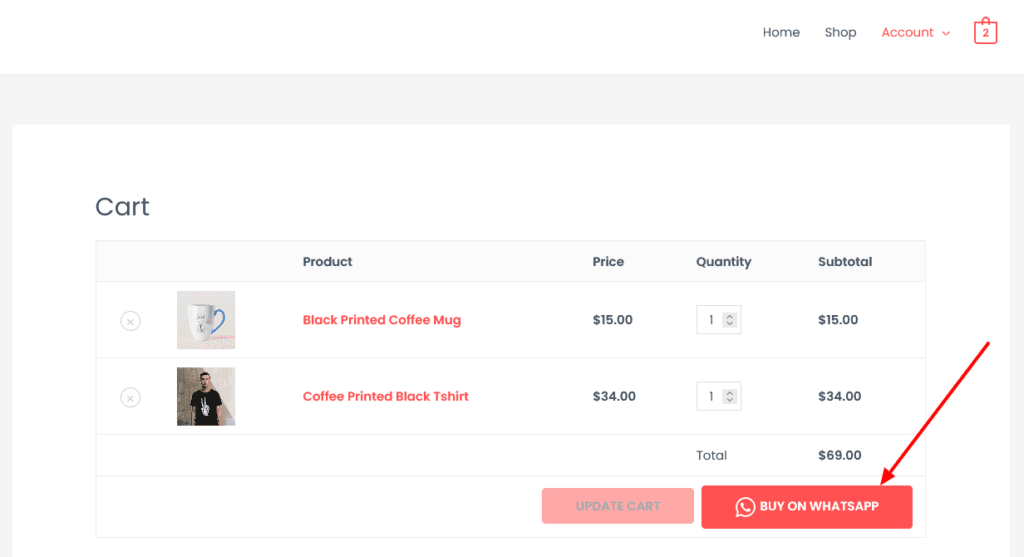
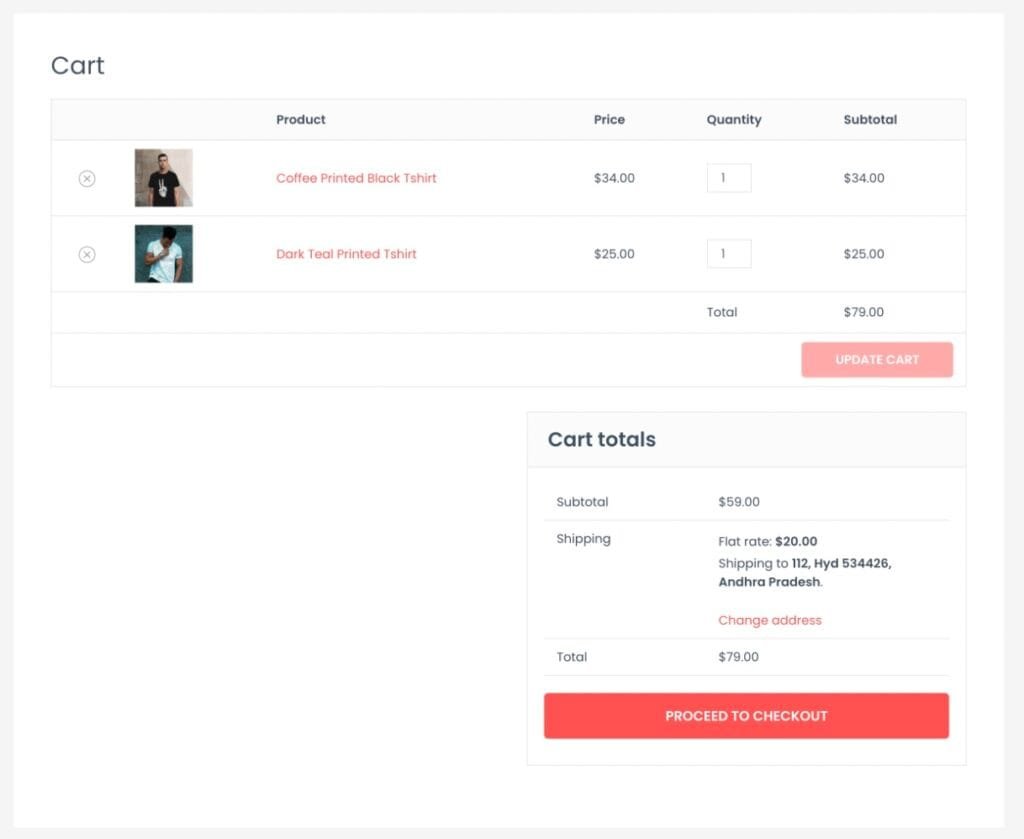
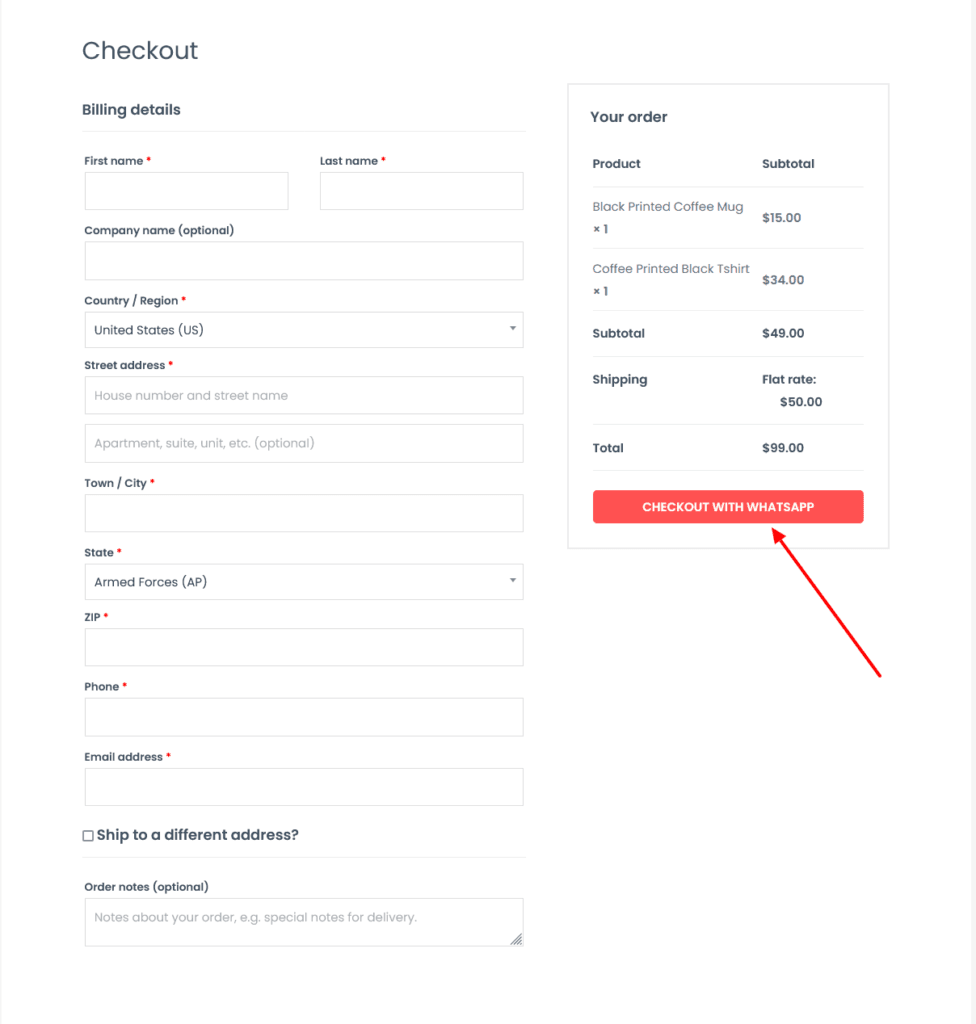
Finally, after filling the Billing details, the customer will click on the Checkout With WhatsApp button. Clicking on this button will take the customer to the WhatsApp chat screen to the admin whatsapp number with all the products details in the cart along with the customer name, phone and billing details.
After the customer clicks on Checkout with WhatsApp / Buy on WhatsApp button, the client details and the card product data will be sent to store manager’s WhatsApp like the right side screenshot.
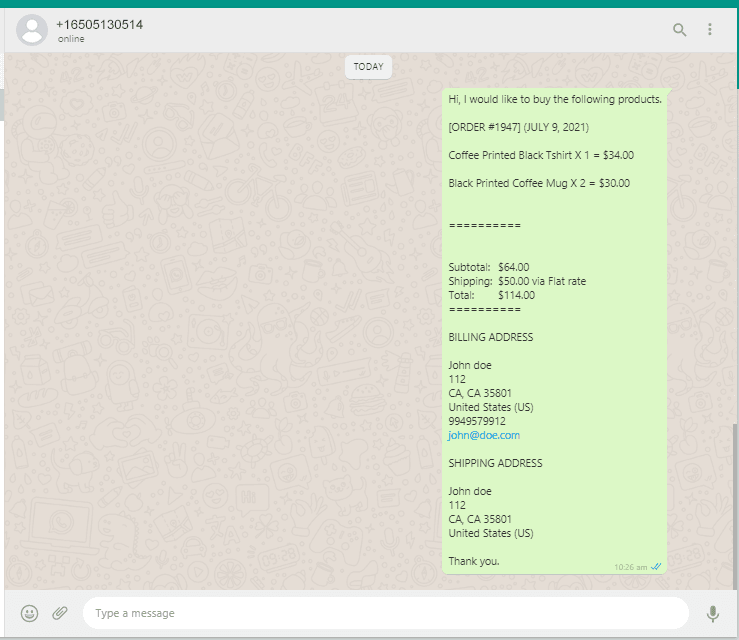
See the awesome features of Checkout on WhatsApp for WooCommerce

This feature lets your customer place the order on WhatsApp. When they place the order, the product details in the cart will be sent as a WhatsApp message to the store manager WhatsApp number.
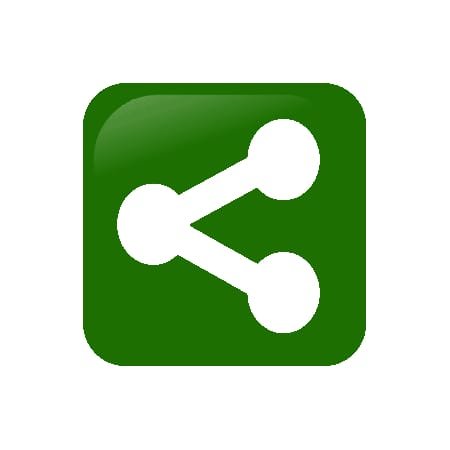
Customers can also share a product details with their friends & family on WhatsApp.

This plugin gives a floating WhatsApp chat icon through out the website. By clicking on this icon, your customers can chat with your customer support agent on WhatsApp and clarify the customers pre sale questions or product enquiries.

If you encounter any issues with this plugin, please contact our Support team for assistance. If you are not satisfied, we offer a 100% money-back guarantee. Simply request a refund within 30 days of purchase, and we will refund your full amount.