See how ‘Woo Restaurant’ plugin function.
With one page design, your customers will feel like ordering the food in an app. This gives your customers an easy and smooth ordering experience.
You can set the products view as grid or list. This option gives you control over the way that you want to show your products in.
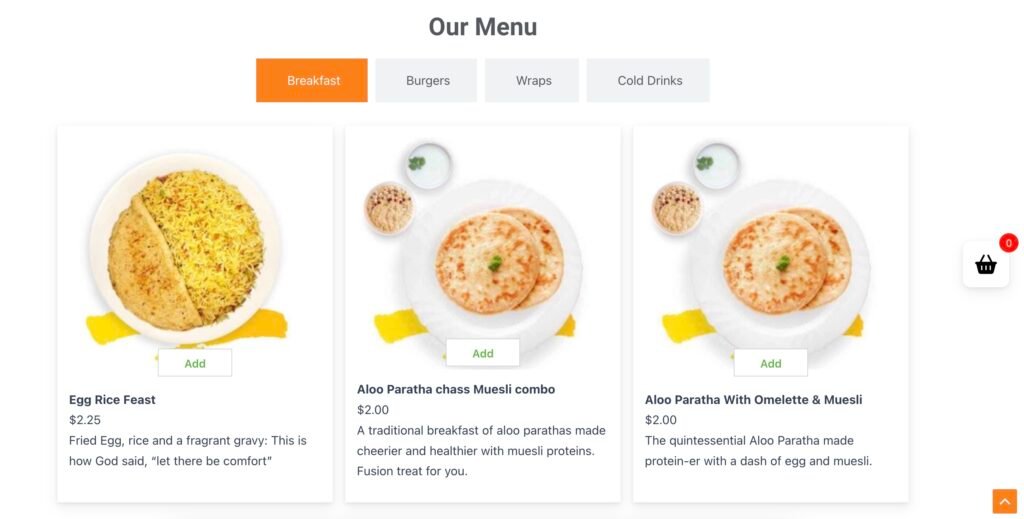

The shopping cart can be accessed from any page of the web store by clicking on the floating shopping cart icon.
You will get an advanced and customer friendly checkout page. Checkout page has option to choose the delivery type such as Delivery, Pickup & Dine-in. Customer can choose their convenient delivery date, delivery time.
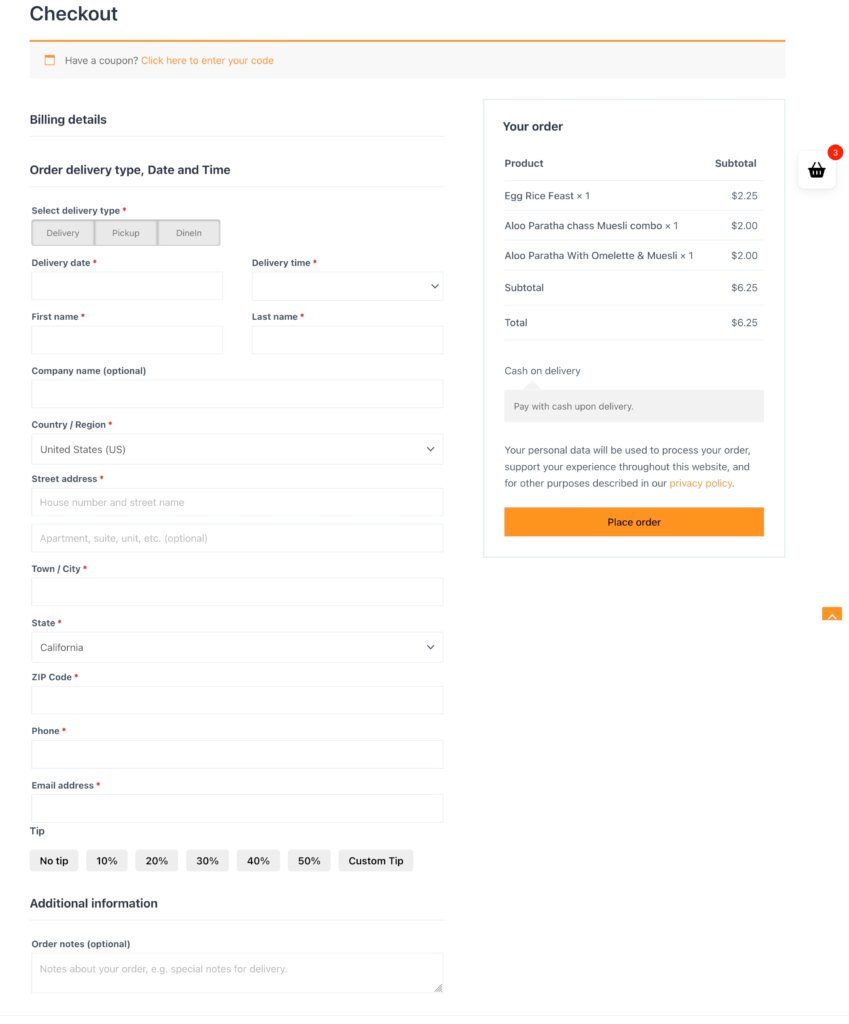
Have a look at the incredible features of Woo Restaurant.
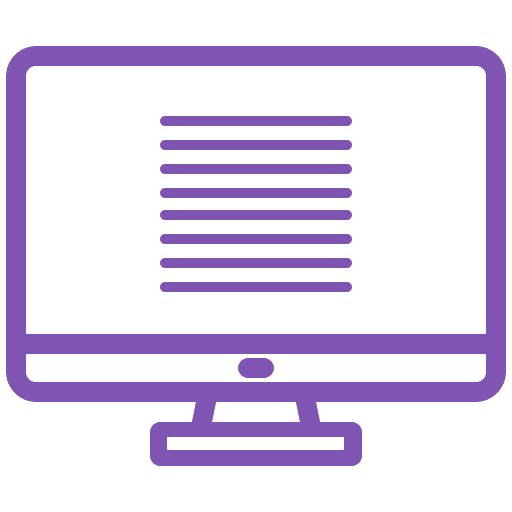
With one page design, your customers will feel like ordering the food in an app. This gives your customers an easy and smooth ordering experience.
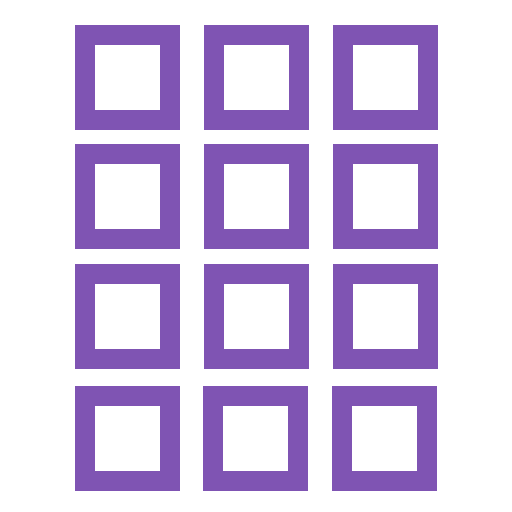
You can set the products view as grid or list. This option gives you control over the way that you want to show your products in.

Your online restaurant looks awesome in any device. From mobile to tabs & desktops to larger screens, your restaurant site loads great which gives your customers an easy and smooth ordering experience.

You can keep all your earnings in your pocket. There is no fee or commission for each order that you serve.

With kitchen view, the admin / shop manager / chef can view the orders which are supposed to be prepared for today, tomorrow etc... This view contains the total order information such as the customer details & order details.

Notify your customers on WhatsApp / SMS when the order is placed and also when the order is ready to deliver.

You can give an option to your customers an option to add product addons such as toppings, crust styles.
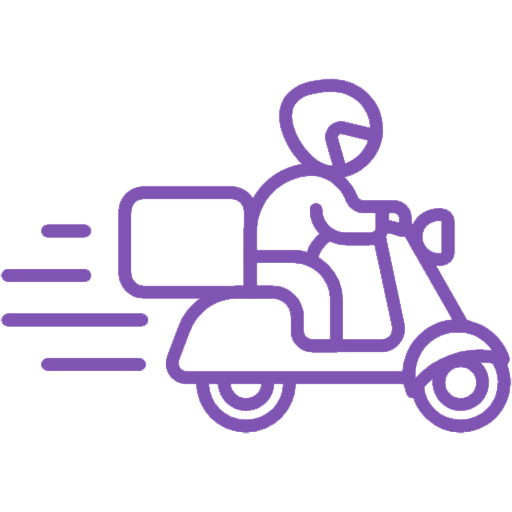
Your customers can choose between different delivery types such as: Dine In | PickUp | Delivery.
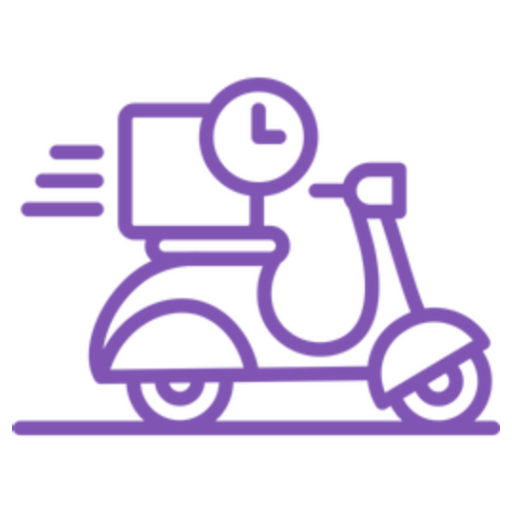
Give your customer an option to choose their desired delivery date & time in the checkout page.
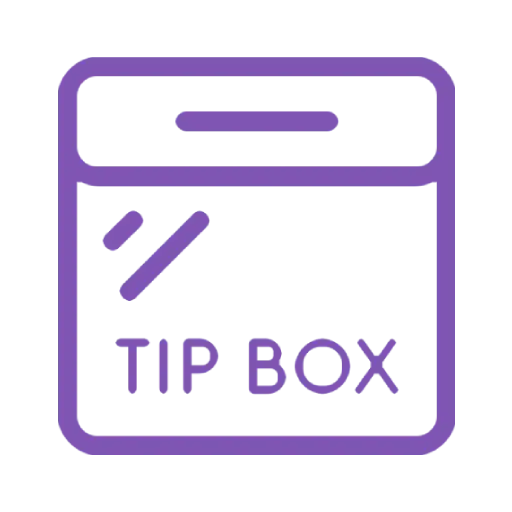
With this option you can accept Tip/Donation with each other. This ultimately grows your revenue.
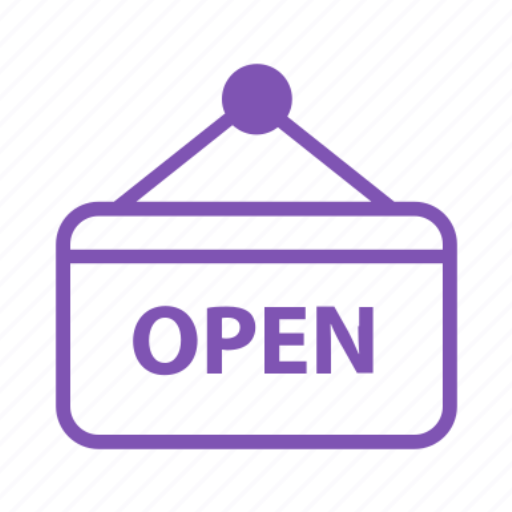
Set your restaurant's opening hours timing from Monday - Saturday & Sunday.
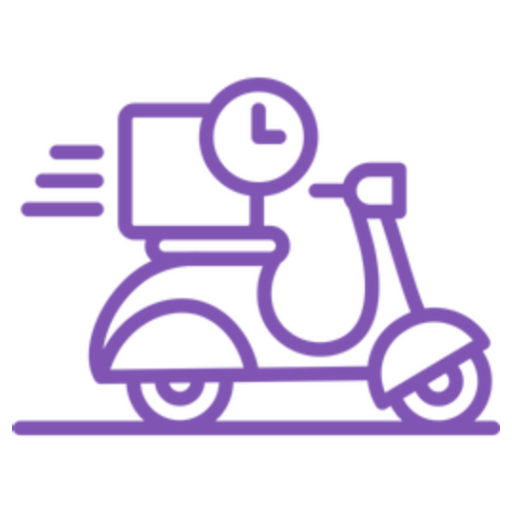
You can set your restaurant's delivery hours for every day in a week so that your customers will only order when you can serve.
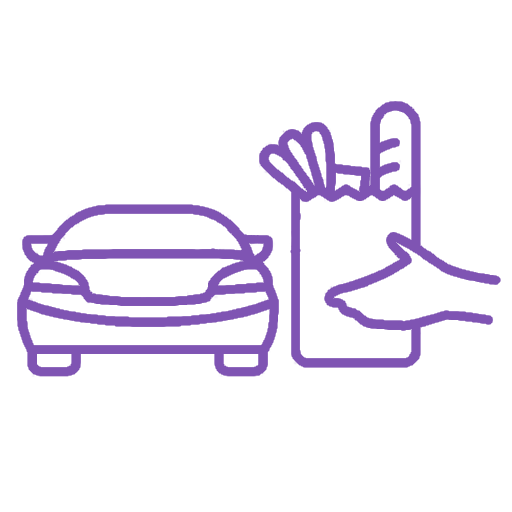
You can set your restaurant's pickup hours for every day in a week so that your customers will only order when you can serve.
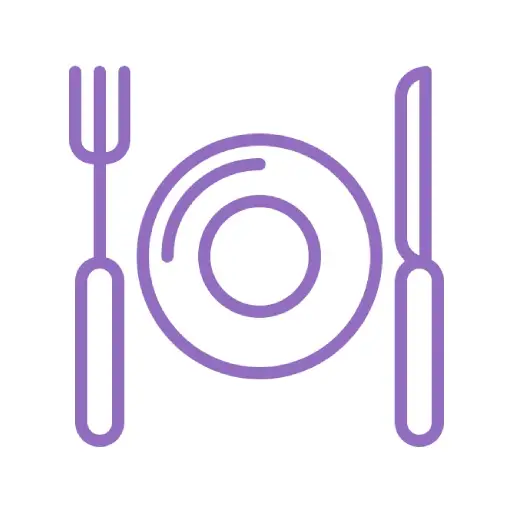
You can set your restaurant's dine-in hours for every day in a week so that your customers will only order when you can serve.
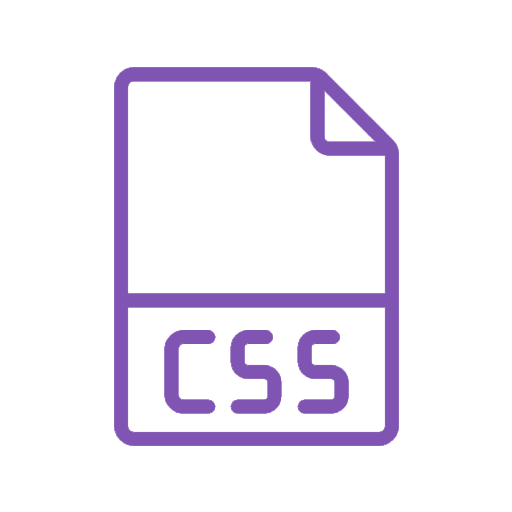
You can customise your online restaurant's styling from this custom styling option.

If you encounter any issues with this plugin, please contact our Support team for assistance. If you are not satisfied, we offer a 100% money-back guarantee. Simply request a refund within 30 days of purchase, and we will refund your full amount.